Directory Listing step-by-step:
Got to : https://discoverher.life/directory/
Look for: My Dashboard (you’ll find it on the bottom of the listings)
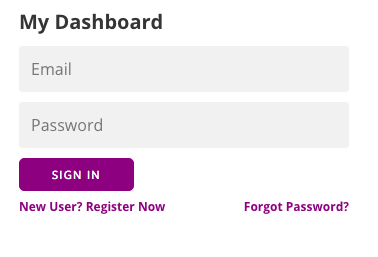
Click: New User? Register Now and fill out the SIGN UP NOW form
Congrats! You have now created a user dashboard and are logged into your account
Click: ADD LISTING and then listings
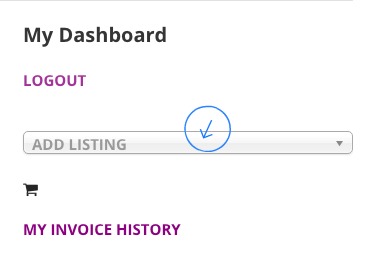
Here is where you will enter all of the business information. The more you add the better, make sure your photos are clear, and are a good representation of you and your business!
After you enter your information you will be prompted to review your listing. Check it over closely, if you need to make changes click the GO BACK AND EDIT button. If you are ready to move forward click the CONFIRM PREVIEW & GO TO CHECKOUT button. Make sure to select the correct membership: Basic or Premium.
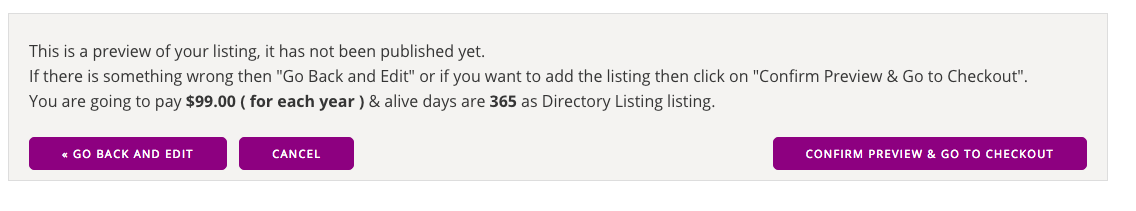
Once a payment has been received you will get an email confirming your payment, we will then review and approve your listing on our end.
Welcome and thank you for supporting discoverHER.life, the resource hub created to discover, inspire & celebrate… together!
Edit your Listing step-by-step:
Sign in: https://discoverher.life/directory/
On your dashboard: click listings
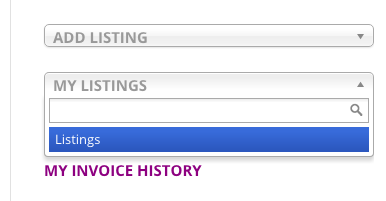
Click: edit
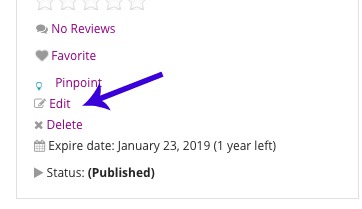
Here you can edit your listing and add and or delete photos.
Make sure to save the changes
If you have any questions or problems please email us at [email protected]